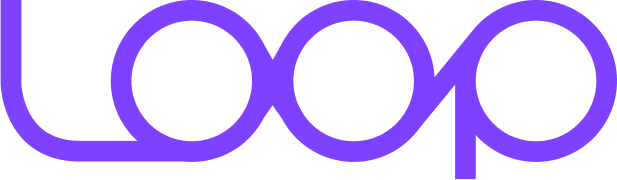Slide out Cart
Implementing a slide-out cart can boost your store's conversion rate by streamlining the shopping experience and reducing the steps needed to reach checkout
Personalised Cross Selling
Add personalized product recommendations for cross-selling within the cart, based on the items a customer has added and their browsing and purchase history. This approach encourages relevant add-ons and boosts your average order value (AOV)
Continue Shopping Button
Include a "Continue Shopping" button that closes the cart, allowing customers to easily return to where they left off. This feature is especially important for mobile users, where the cart may cover the entire screen, ensuring a seamless shopping experience
Transparent Pricing
Be transparent by displaying the full price, including taxes and shipping, before checkout to avoid surprises. If you offer free shipping over a certain amount, clearly show customers how much more they need to add to qualify, encouraging them to meet the threshold
Editable Cart
Enable users to quickly update quantities, add or remove items, and see the updated total price instantly, making the cart easy to manage
Tiered Progres Bars
Add tiered progress bars in the cart to show customers their progress toward earning free shipping or gifts, gamifying the experience to encourage them to add more to their order and reach the next reward level
Announcement Bar
Add an announcement bar to showcase promotions or compelling conversion copy, increasing the likelihood that customers will complete their purchase by keeping key incentives top of mind
Persistent Cart
Ensure your cart is persistent, so items remain saved across sessions. This allows users to continue shopping seamlessly, picking up where they left off without losing their selections if they leave the site
Personalised Cart
Personalize the cart experience by adding a welcoming touch, like displaying the customer's name at the top, or customizing messages and offers based on their location. This creates a more engaging, tailored shopping experience
Discount Messages
Add a custom discount message at the bottom of discounted products, explaining the reason for the discount. This transparency can boost customer trust and provide additional context, making the offer more appealing
Cart Notes
Enable customers to add notes to their cart, allowing them to communicate special requests, preferences, or instructions directly with their order. This feature enhances personalization and improves customer satisfaction
Gift Wrapping
If your products are often bought as gifts, offer a gift-wrapping option at checkout. This adds convenience for customers and makes their shopping experience more special
One Click Checkout
Add one-click checkout buttons to streamline the purchasing process, enabling customers to quickly and easily complete their orders with minimal steps, increasing conversion rates
Buy More & Save
Display a "buy more, save more" discount directly in the cart to motivate customers to increase their purchases. This adds value to their order and rewards them for buying more, creating an incentive to maximize their savings
Upgrade to Subscription
Enable customers to switch products from a one-time purchase to a subscription directly in the cart. This flexibility encourages recurring orders, providing convenience and added value for customers interested in long-term use
Highlight your Returns Policy
If you have a generous returns policy, highlight the details directly in the cart to reassure customers and reduce cart abandonment. This transparency helps build trust and confidence in their purchase
Sticky Checkout Button
Ensure the checkout button is always easily accessible within the cart, allowing customers to proceed with their purchase quickly and without any hassle
Currency Conversion
Ensure that prices are converted to your customer's local currency, providing a familiar and seamless shopping experience that helps increase conversions
Dynamic Product Image
Ensure product images update dynamically to reflect the exact variation that the customer has selected in their cart, providing a clear and accurate view of their chosen items
Decrease Loading Times
Optimize your cart’s load time by minimizing callbacks and reducing large assets, ensuring a smooth, fast-loading cart experience that keeps customers engaged