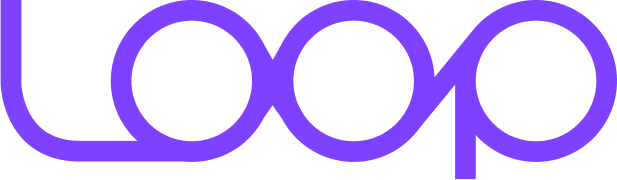Objective:
This article will show you how to set up discount codes on Shopify that only work for full priced items.
Video Guide:
Key Steps
Step 1: Create a Hidden Collection for Non Sale Items
The first step is to create a product collection that contains all your non sale items.
Navigate to collections and create a new collection


Name your collections Non Sale Items
You don't need any Description - as it will not be published on any sales channels.

Under Publishing Turn off all Sales Channels

Uncheck all the boxes and hit done:

Make the collection type automated:

Add condition (Compare at price) - (is empty)
You can add any other conditions that are relevant to your store if you like but it shouldn't be necessary.

Click Save

Create a Product Discount that only apply to Non Sale Items Collection
Now that we have a Non Sale Item collection all you need to do now is to create a product discount code that only applies only to your non sale items.
Create Product Discount Code
NOT a Amount off order discount!!!



Apply discount to only Non Sale Items Collection:

(optional) Remove Discount Combinations:
If you don't want this discount to combine with other automatic discounts or discount codes, then make sure these boxes are unchecked

Conclusion
This discount will now only apply to your full priced items.
If you have any trouble setting your discount up please feel free to reach out we would be happy to help.
You can book a meeting with this Link: Book a Meeting
Or email: Hello@kozler.com.au